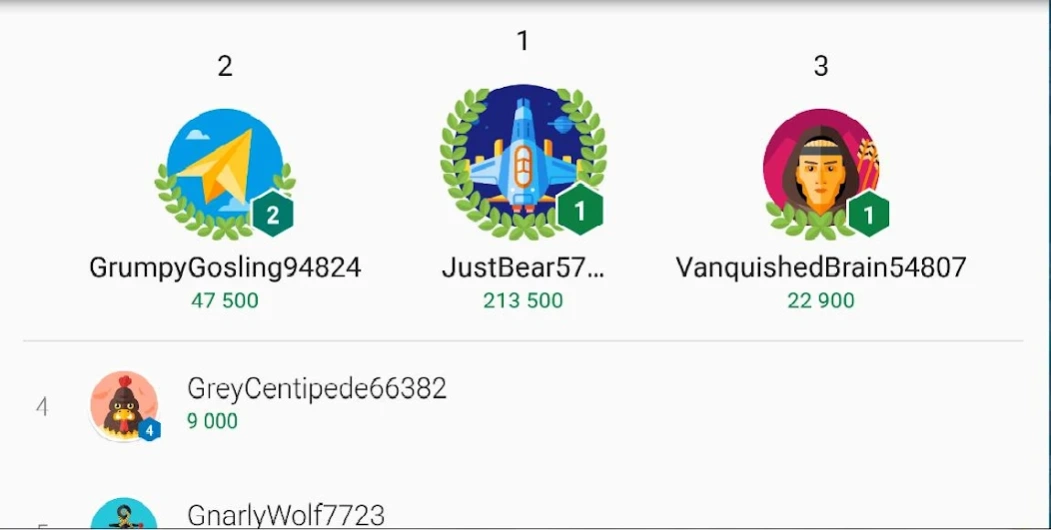My Solitaire 12.6
Free Version
Publisher Description
My Solitaire - My Solitaire is a very nice looking solitaire game card
My Solitaire is a very nice looking solitaire game card that will enjoy everybody.
Please review and rate our game as your feedback is key for us ! Game AutoSave now available in v 10.8 !
My Solitaire proposes you a very challenging Solitaire Game that will train you to be a real master.
The Solitaire Game is a very addictive game and is ideal for a smart brain activity.
Be patient, be wise and may be you will success where others would resign !
High definition cards design and easy to use interface are the main strengths of our game.
Challenge Mode enables you to play very challenging score game with world ranking among other players. Just press CM button (change to RED color) in the right menu and enter only a pseudo.
Your best World ranking is continuously displayed via our Leader Board.
Candy-Like Good, Great and Fantastic messages depending of your score to encourage you.
So prove you're the Best !
Now, you can choose among 6 fantastic backgrounds !
Ready to play ?
My Solitaire allows you to :
- play solitaire game : drag & single tap (one-click)
- choose among 6 beautiful backgrounds
- set options with right button
- restart game with right button
- play with 2 different sets of cards
- to display your score, moves and time
- Undo feature
- Game Auto Save
- follow number of successfull games under the gold cup
Backbutton to end the Game.
When Game is won, please press the restart button for a new one.
If you liked My Solitaire, you may also enjoy our other games : My Chess 3D , My Reversi 3D, Crazy Tap, My Bricks Breaker and Crossy World on Google Play.
My Solitaire is a Free game by UpMyWay ltd.
About My Solitaire
My Solitaire is a free app for Android published in the Strategy & War Games list of apps, part of Games & Entertainment.
The company that develops My Solitaire is UpMyWay Ltd. The latest version released by its developer is 12.6.
To install My Solitaire on your Android device, just click the green Continue To App button above to start the installation process. The app is listed on our website since 2018-02-28 and was downloaded 1 times. We have already checked if the download link is safe, however for your own protection we recommend that you scan the downloaded app with your antivirus. Your antivirus may detect the My Solitaire as malware as malware if the download link to com.upmyway.solitaire is broken.
How to install My Solitaire on your Android device:
- Click on the Continue To App button on our website. This will redirect you to Google Play.
- Once the My Solitaire is shown in the Google Play listing of your Android device, you can start its download and installation. Tap on the Install button located below the search bar and to the right of the app icon.
- A pop-up window with the permissions required by My Solitaire will be shown. Click on Accept to continue the process.
- My Solitaire will be downloaded onto your device, displaying a progress. Once the download completes, the installation will start and you'll get a notification after the installation is finished.